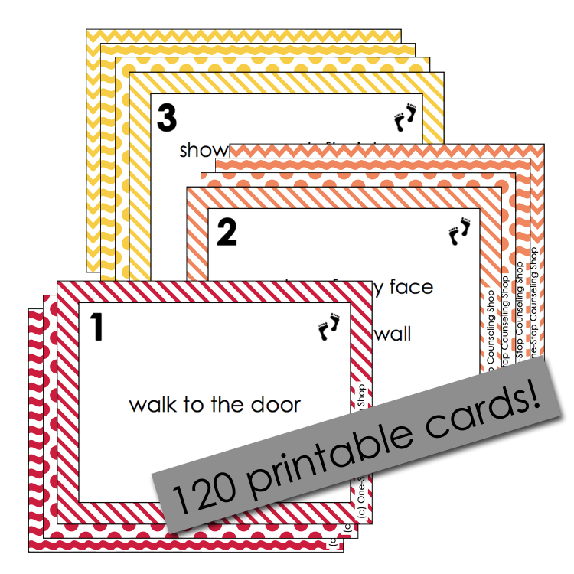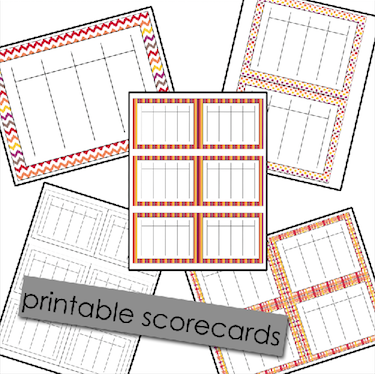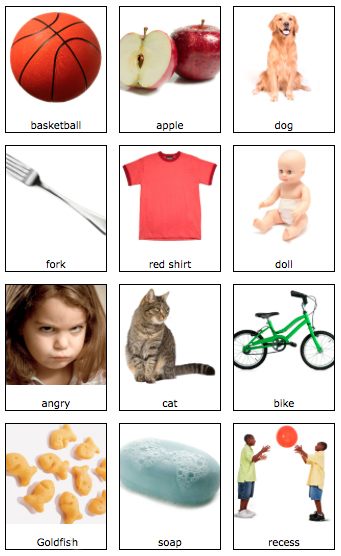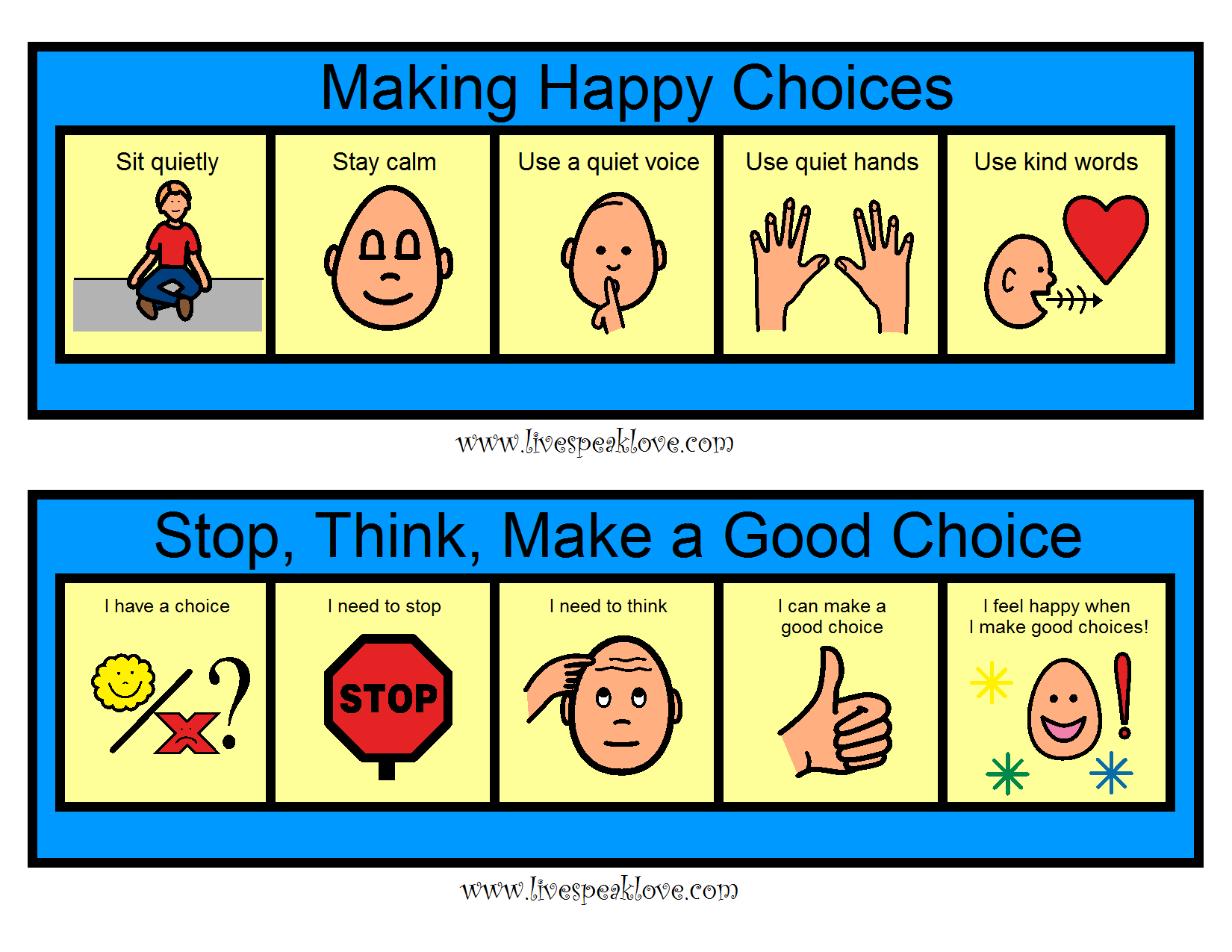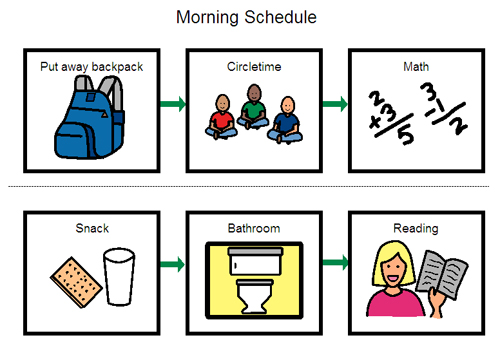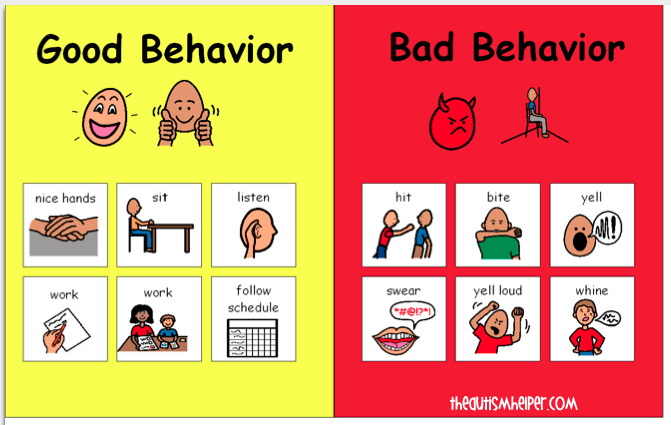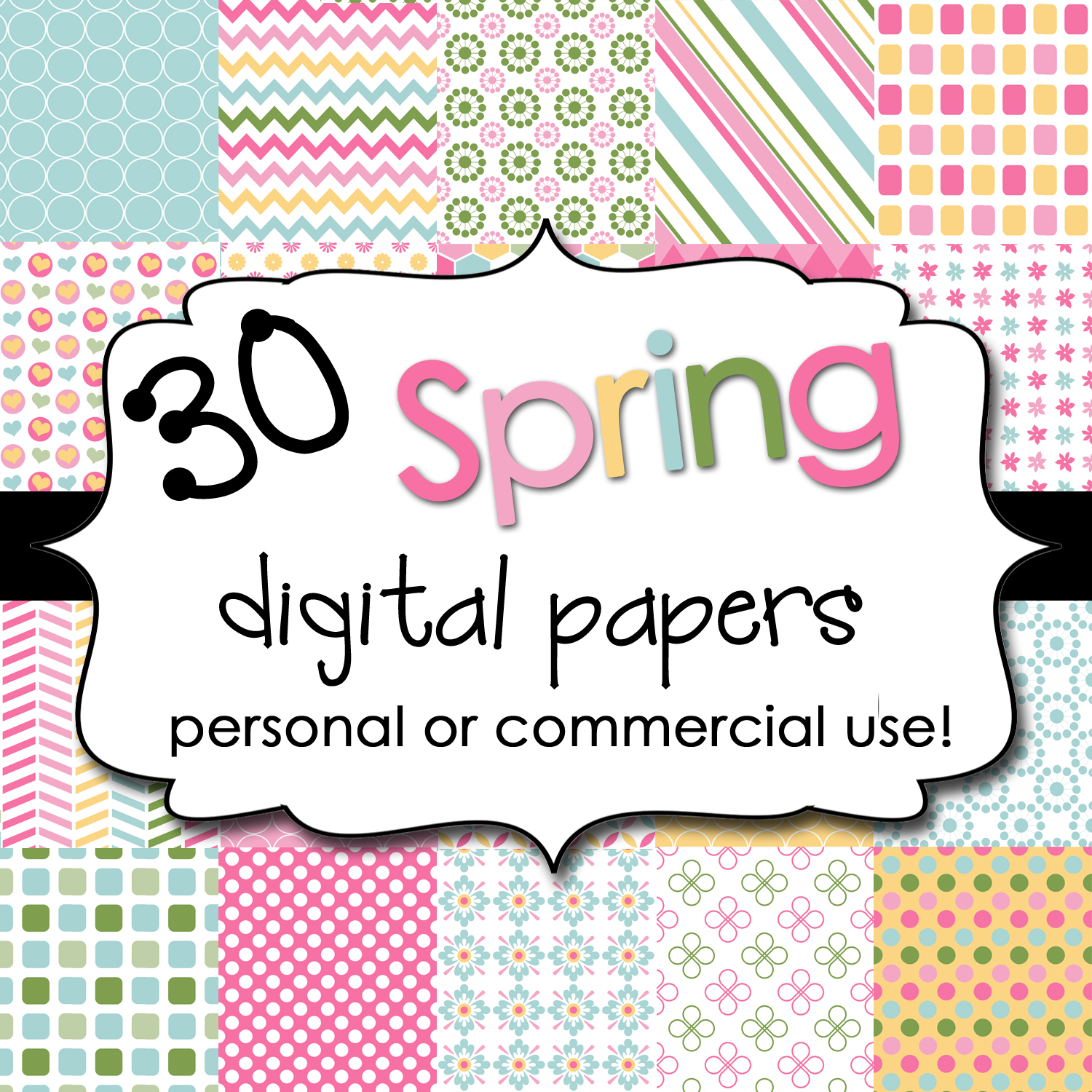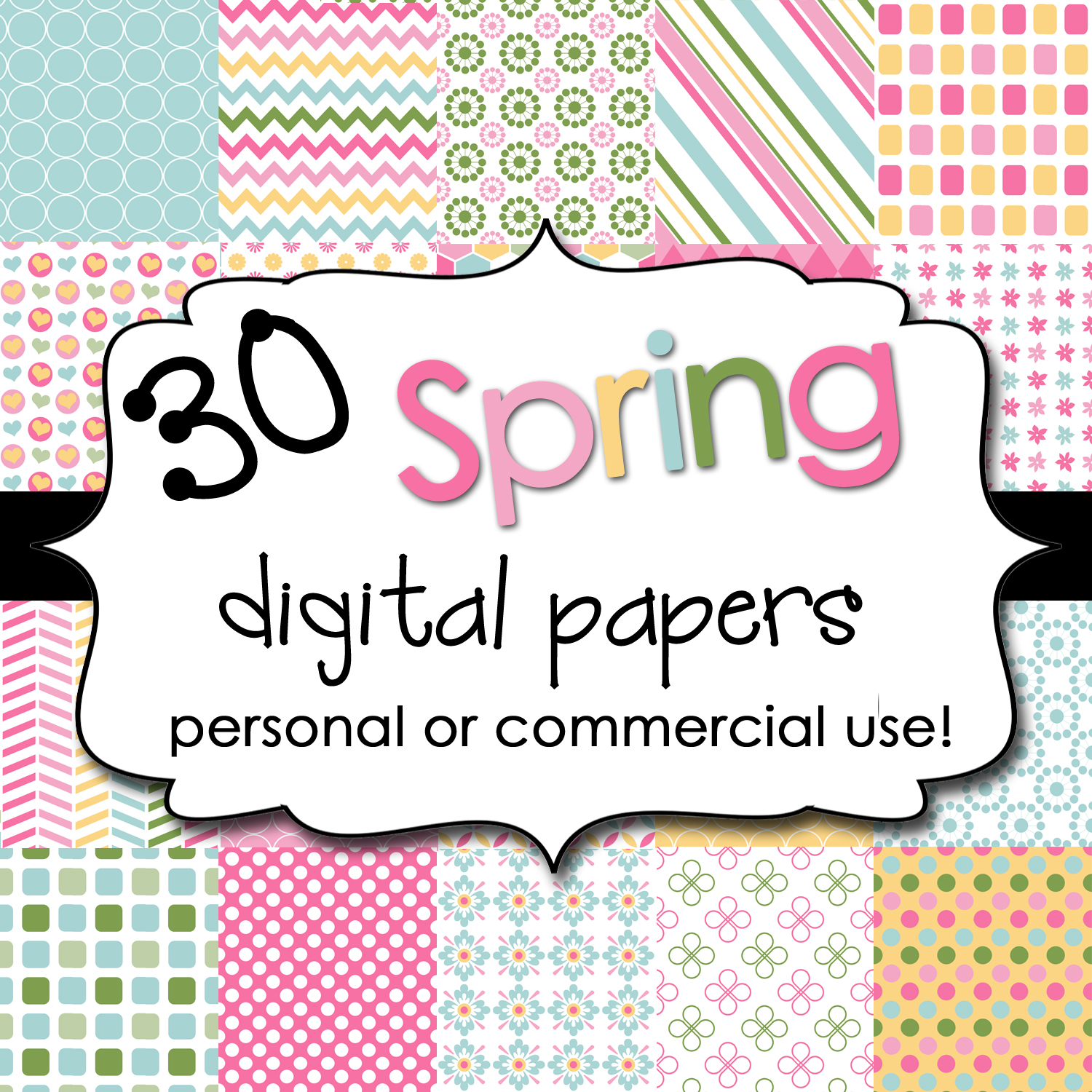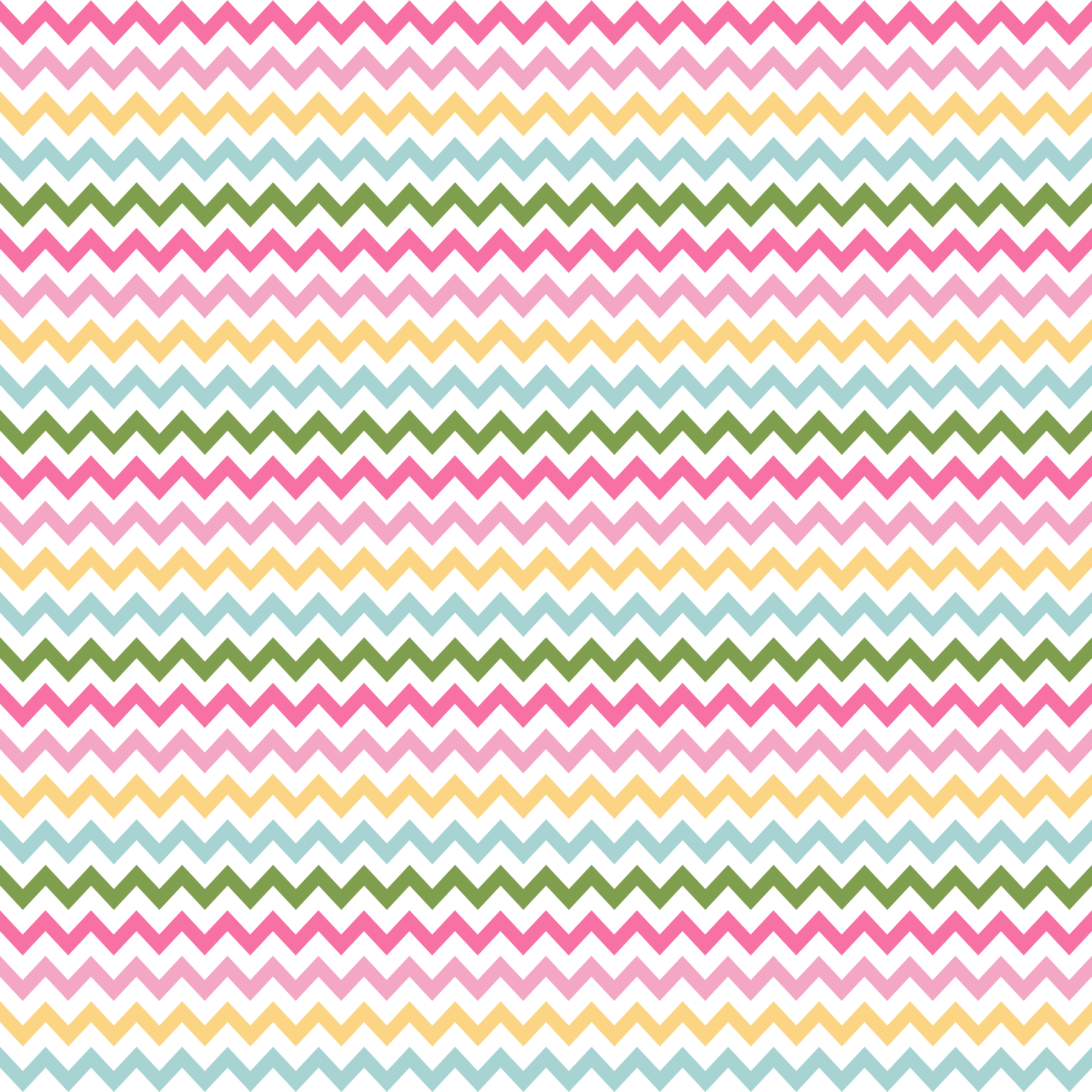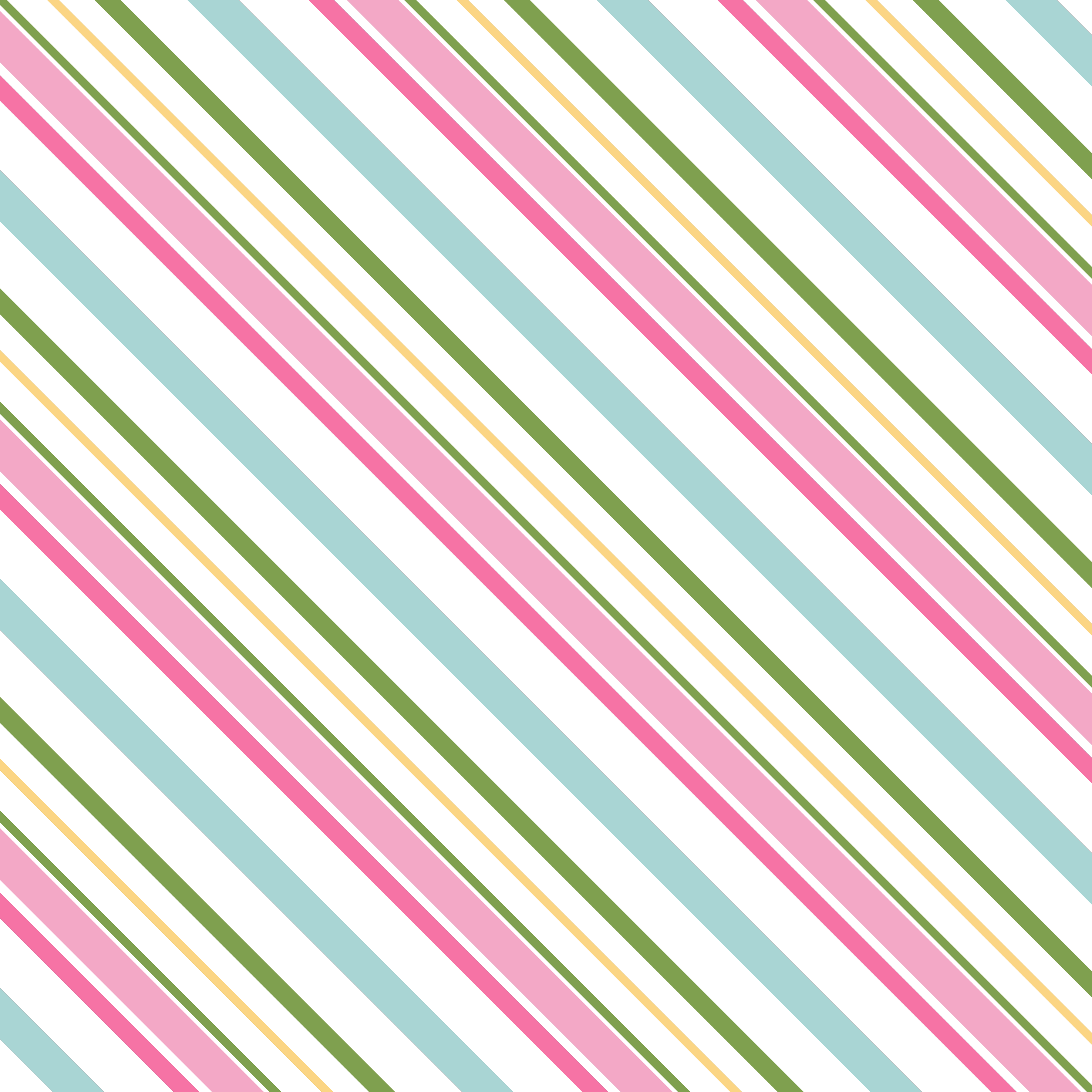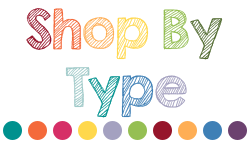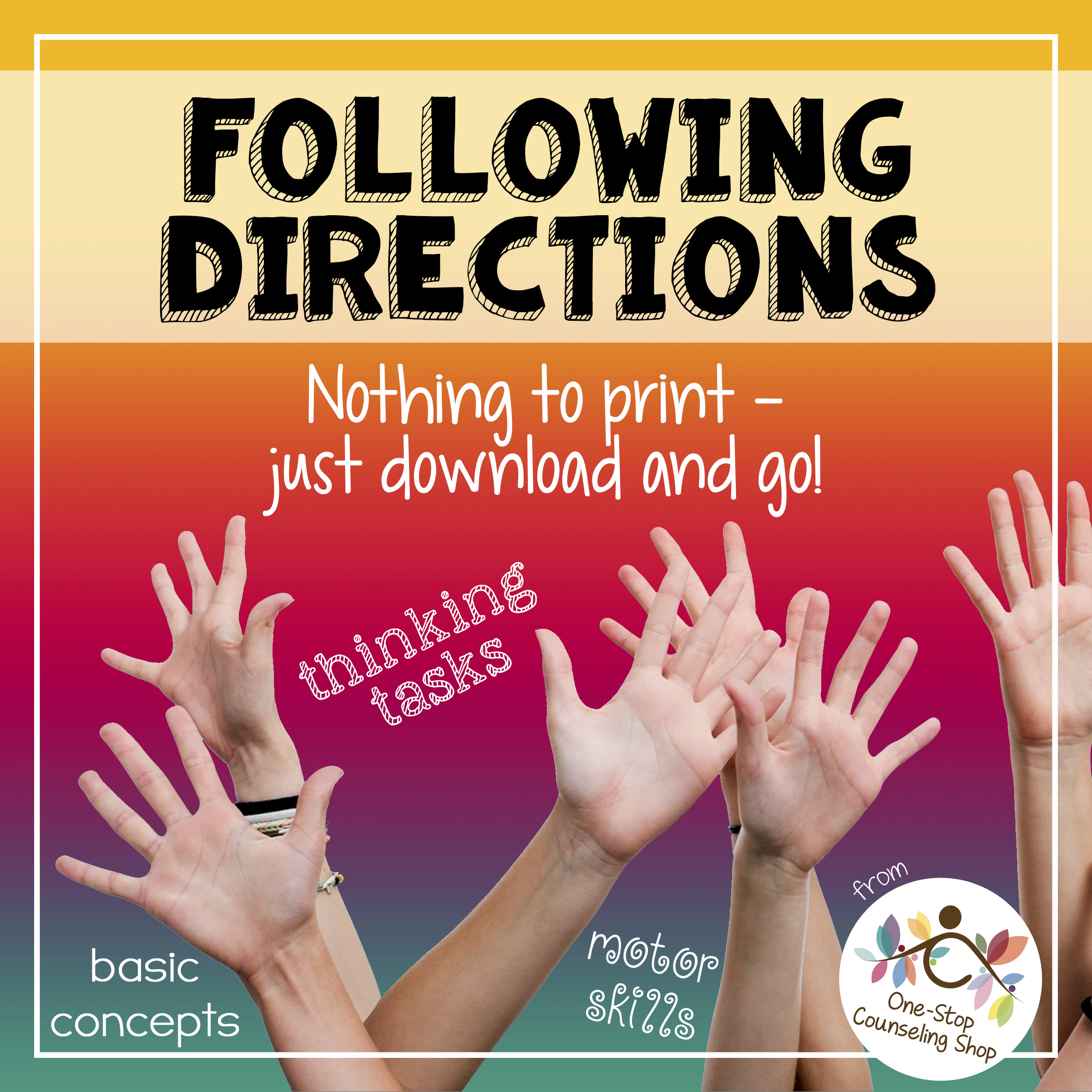
I’m really really excited about this new product! One of the things I love about TpT is having an excuse to pull out my lovely Scotch laminator and have an excuse to spend a few minutes laminating, cutting, and assembling the new things I just bought!
That being said, there are many times when I’m in a bind and just need something quick to pull and put together 2 seconds before a counseling group comes in my room (Monday mornings, anyone??).
So, I combined 2 products in 1 for this next one.
Lots of students have difficulty following directions, but not all directions are the same. Some struggle with motor-skill-based directions, while others struggle with cognitive directions, such as those involving basic concepts or basic math/reading tasks. That’s where this game can help! It can help students with ADHD, Autism, Cognitive Disabilities, Learning Disabilities, or other difficulties improve their memory and concentration.
Not only does this download include printable cards (PowerPoint) and scorecards (PDF), but it also contains everything as a no-print version in PowerPoint format for use on laptops or Smart Boards! No printing, cutting or laminating required! I read each card only 1 time and award a point if the student does the tasks correctly. There are also a few “gain a point” and “lose a point” cards thrown in too.
Cards are color and symbol coded, so you can easily find the deck you need. The following cards are included:
(10) 1-Step Directions – Movement-Based
(10) 1-Step Directions – Basic Concepts Skills
(10) 1-Step Directions – Academic (Basic Math & Reading Tasks)
(10) 2-Step Directions – Movement-Based
(10) 2-Step Directions – Basic Concepts Skills
(10) 2-Step Directions – Academic (Basic Math & Reading Tasks)
(15) 2-Step Directions – Combination of all areas
(10) 3-Step Directions – Movement-Based
(10) 3-Step Directions – Basic Concepts Skills
(10) 3-Step Directions – Academic (Basic Math & Reading Tasks)
(15) 3-Step Directions – Combination of all areas
120 cards in all! And since they’re in PowerPoint, you can edit the directions for your students’ needs!