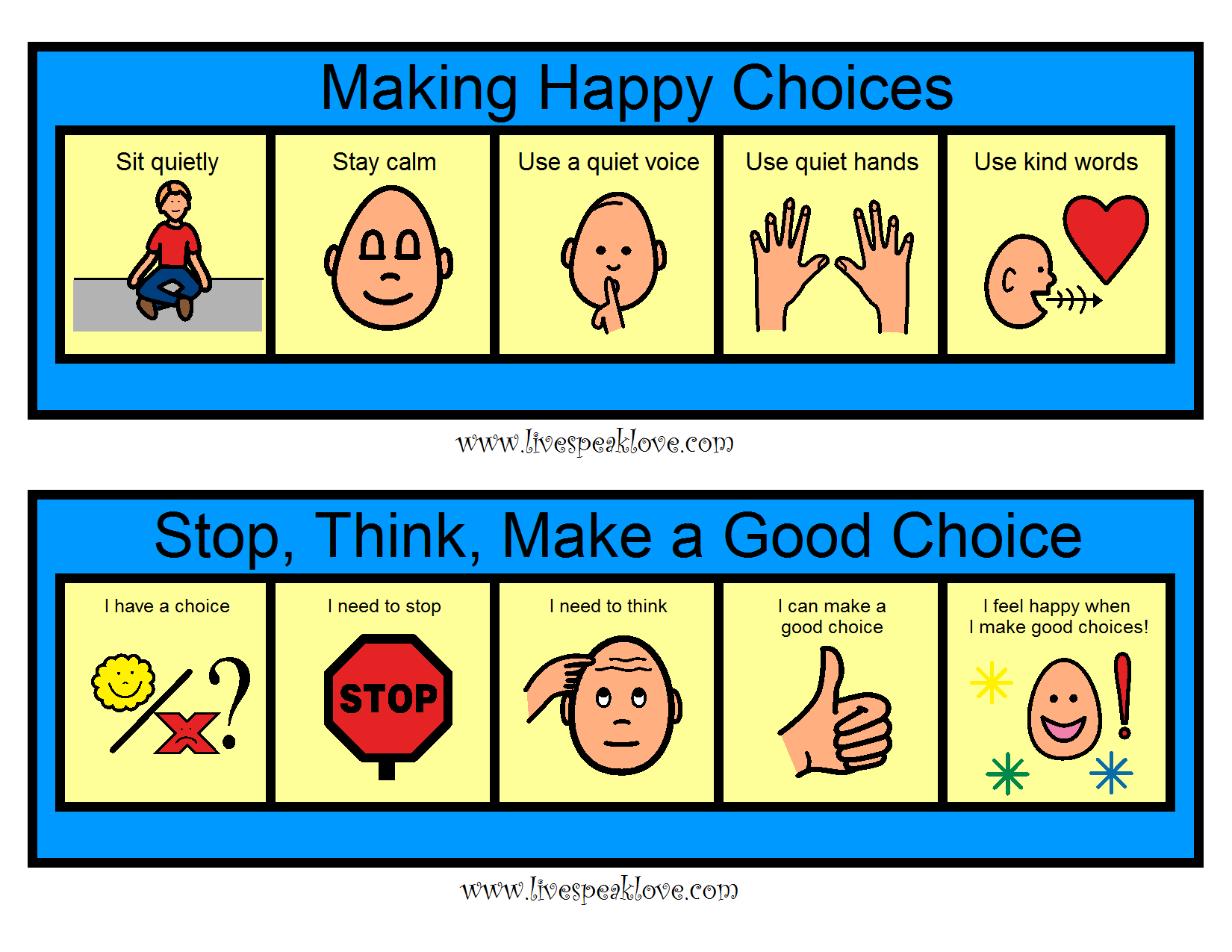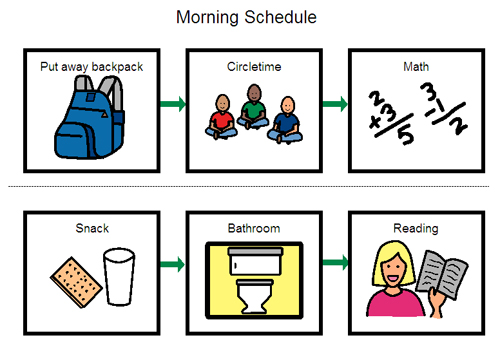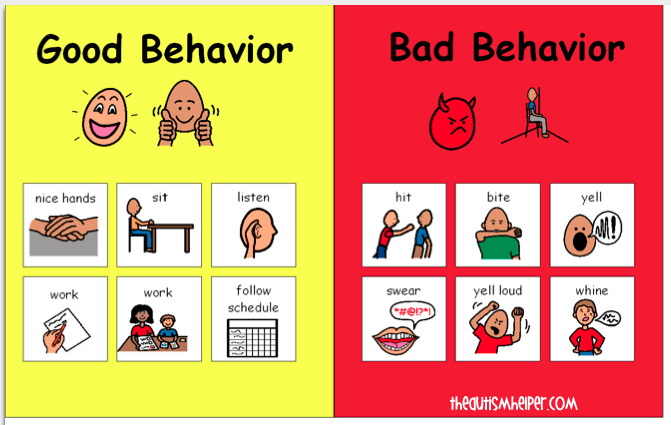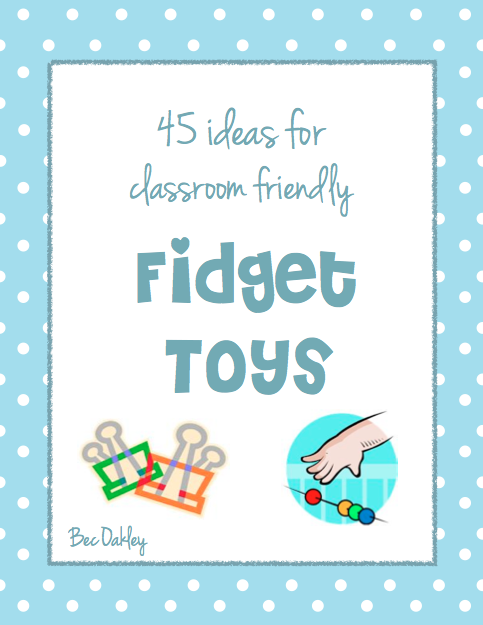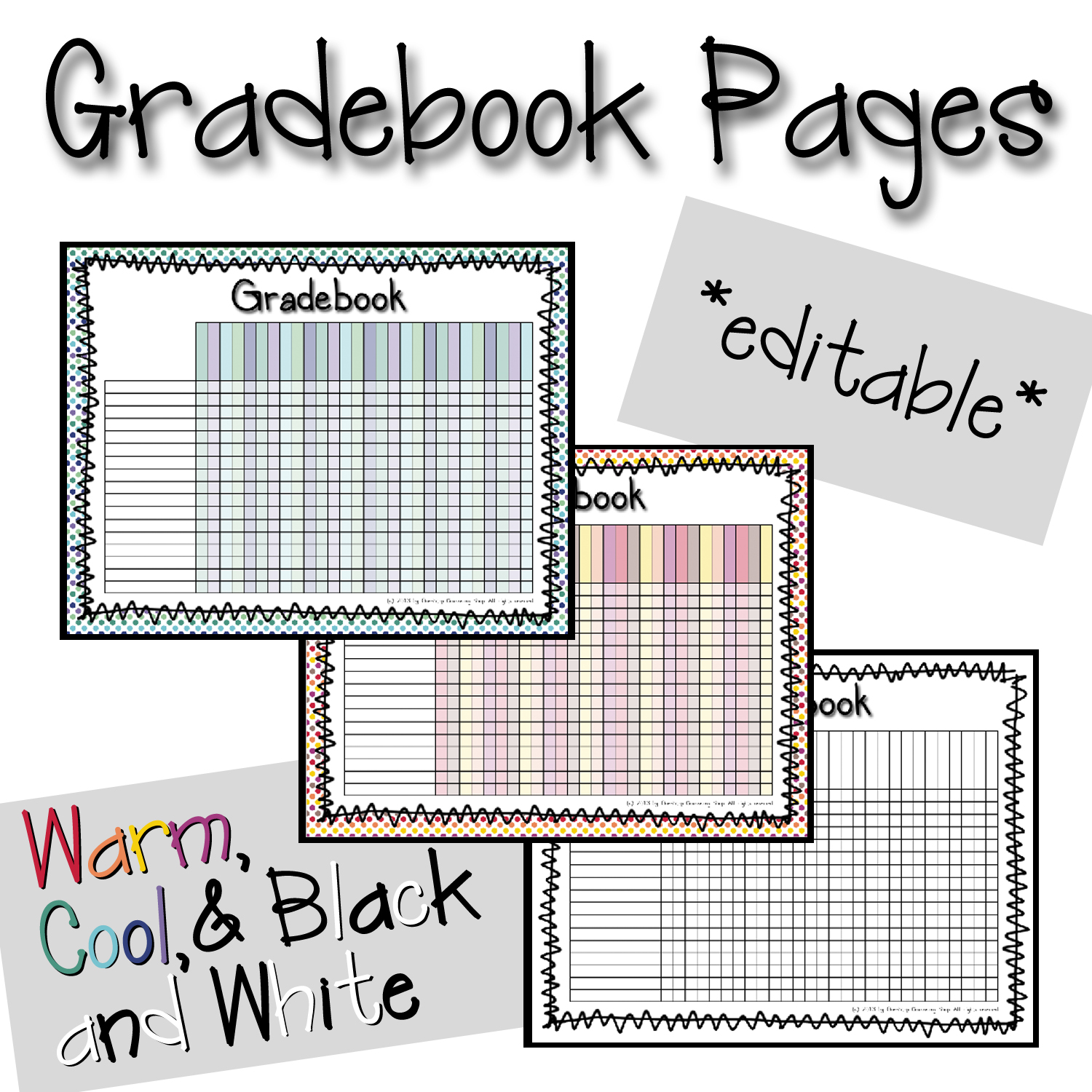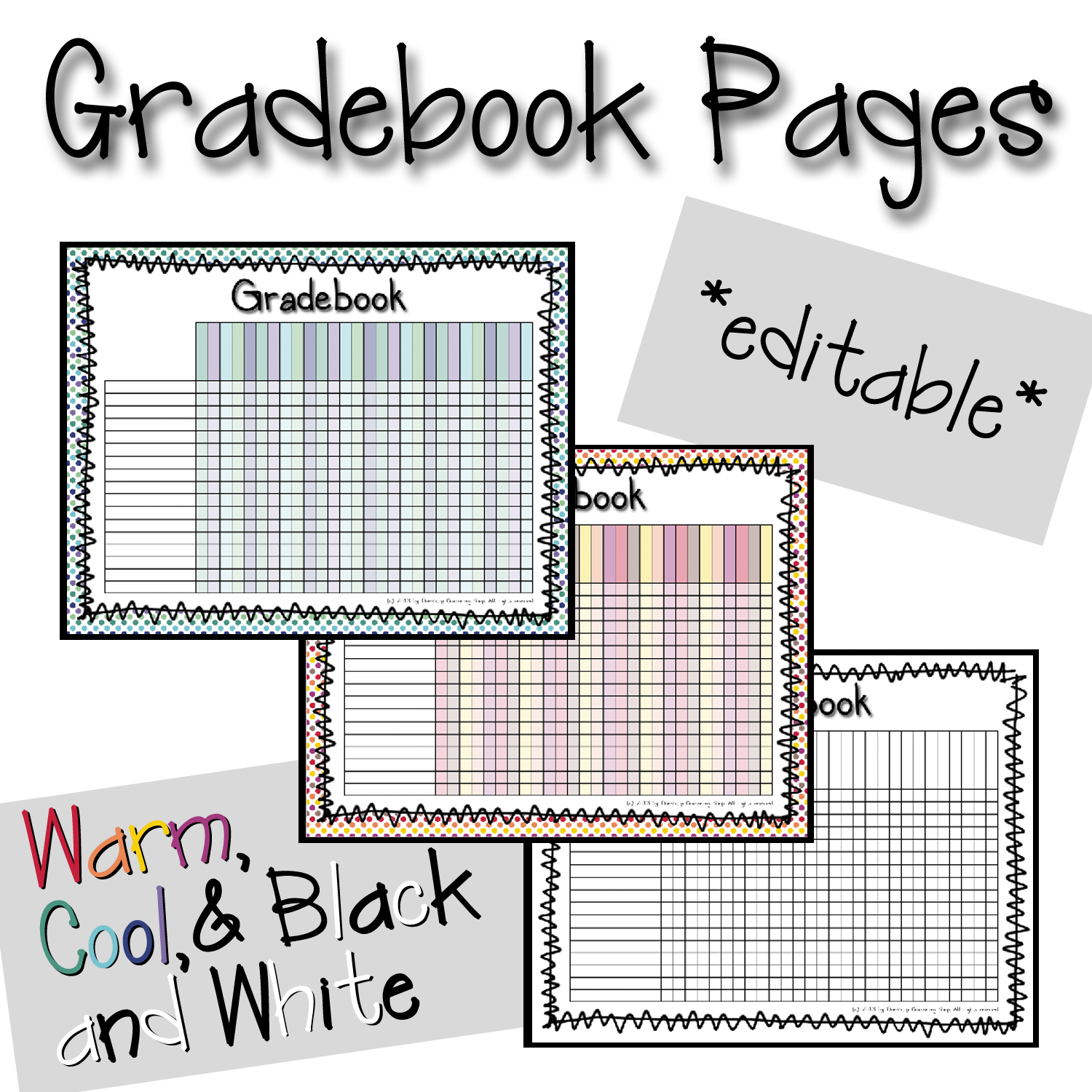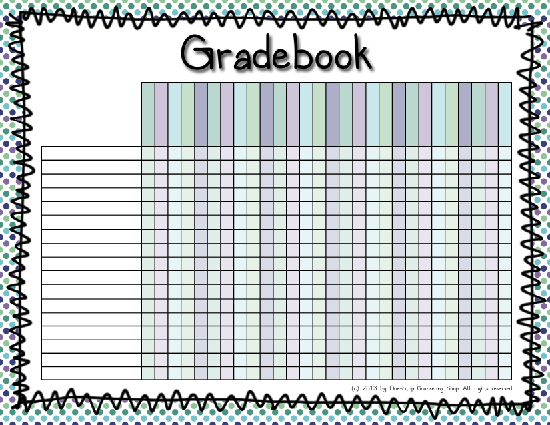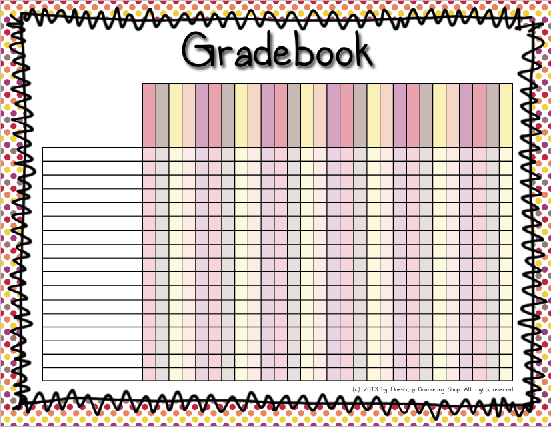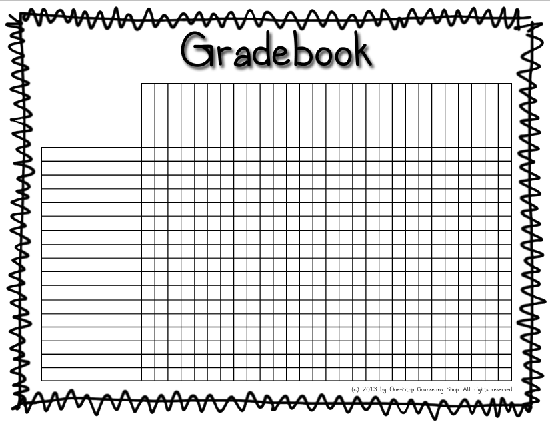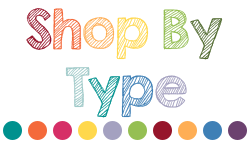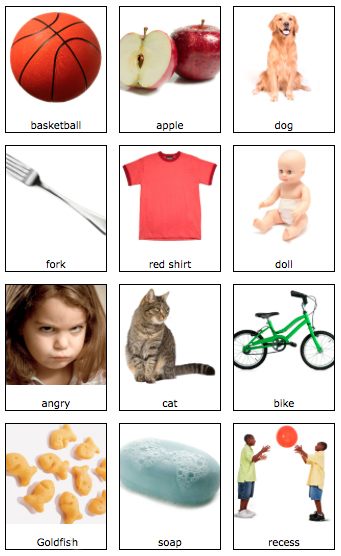
One of the most effective interventions for students with Autism is using visuals. Yet whether your school district uses PECS, Boardmaker, Microsoft Office Clipart, or my personal favorite…Google Images, the process of searching for and resizing images can easily eat a big chunk out of your day.
And since none of us have lots and lots of time laying around, I was really excited when a special education teacher in our district shared this site with me! It’s called ConnectAbility and on the site there’s an awesome tool called Visuals Engine. The Visuals Engine contains thousands of images you can choose, and what I really love is that they’re REAL images. Then, you can select page layouts of 1, 2, 4, 6, 12, or 16 images per page – the site automatically resizes all your images to be the same size! You can also add in whatever text you want to accompany your images (or leave it blank). After you create your page of visuals you can choose to either print the page or save it as a PDF. There’s nothing worse than spending all your time making visuals for a student only to have them lose all the pieces by Friday! Since you can save your work super easily, it can be a huge time saver.
Here’s a page I made with 12 images per page. This took me less than 2 minutes!
Hopefully this will help you save a few minutes while allowing you to make great visuals for your students!
Enjoy!